2.5 KiB
KF2-BoxPainterLib
2D box drawing library
Add to your project
There are two ways to add BoxPainterLib to your project:
1. As git submodule
Open git-bash and go to your project: cd <your_project_path>
Add submodule: git submodule add https://github.com/GenZmeY/KF2-BoxPainterLib BoxPainterLib
updating library:
Get updates: pushd BoxPainterLib && git pull && popd
Commit the changes: git add BoxPainterLib && git commit -m 'update box painter lib'
2. As standalone sources
Create a BoxPainterLib folder and put this repo there.
Using
- Create
BoxPainterobject:BoxPainter = new class'BoxPainterLib.BoxPainter'; - Initialize the canvas:
BoxPainter.Canvas = <REPLACE_THIS_WITH_YOUR_CANVAS_OBJECT>; BoxPainteris ready! Use functions DrawBox(...) and DrawShapedBox(...) to draw cool interface boxes.
Available Functions
DrawShapedBox(float X, float Y, float W, float H, float Edge, byte TopLeftShape, byte TopRightShape, byte BottomLeftShape, byte BottomRightShape)
Draws a box using the shape code for each corner:
- ECS_Corner
- ECS_BeveledCorner
- ECS_VerticalCorner
- ECS_HorisontalCorner
DrawBox(float X, float Y, float Width, float Height, float Edge, optional byte Shape = 0)
Draws a box using the shape code:
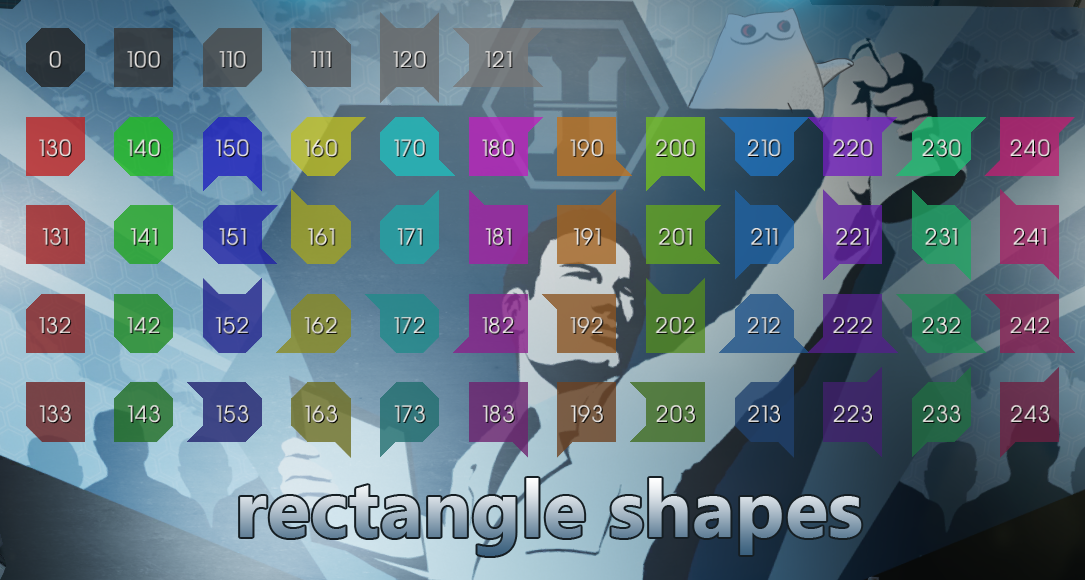
Build
If you are using KF2-BuildTools open builder.cfg and add BoxPainterLib first in PackageBuildOrder and PackageUpload parameters
If you are building manually add line ModPackages=BoxPainterLib to your KFEditor.ini before all other ModPackages
Now build the mod. BoxPainterLib.u library will be next to your *.u files


